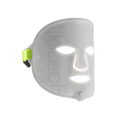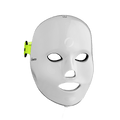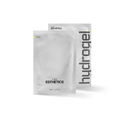REVEAL YOUR
GLOW
REVEAL YOUR
GLOW
Glotech™ Mask Pro PLUS is the world’s most advanced and customizable LED therapy face mask. Using your LED
Esthetics App you can customize 4 separate facial zones. Select the optimal wavelengths (up to 2) for your unique skin concerns
in each facial zone and save preset treatments for easy
access.

5 Simple Steps
to Better Skin
5 Steps to
Better Skin
TESTING &
Traceability
Scan the NFC chip inside the LED Esthetics logo to check your Glotech™ specs.